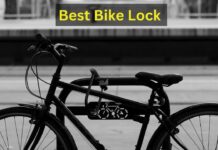Some people use Facebook daily, those are thinking to leave this social media platform for good, and some users are curious about what Facebook collects personal data. You should know that it is possible to download your Facebook history and data. In this article, you will discover how to download my facebook data. Such an option has existed since 2010. So let take a look at the opportunity to check Facebook data. What does this option include, and what is not included.

Download Personal Facebook Data/History
All people who use Facebook can request the data download. You can do this via General Account Settings. Note that this option is not available at Facebook’s mobile apps. To get the data, you will have to log in to our desktop Facebook version using any web browser.
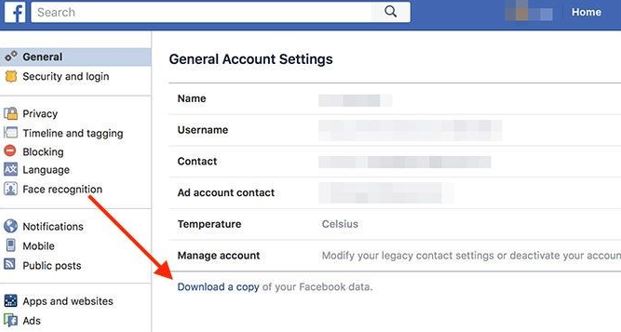
- Start with open a new tab in the browser and go to the official facebook
- Login to your personal account.
- In the upper-right corner, you will find the downward arrow. Select “Settings,” or go directly to Facebook.com/settings.
- Refer to the “General” tab and press on “Download a copy of your Facebook data.“
- Here you can choose what data you want to include. It is recommended to leave everything selected by default, and press “Create File.”
- To download the data will take a bit of time. Once the process is complete, you will receive the notification.
- Press on the notification, check the size of the file size, and press “Download.”
- To confirm your identity, you must enter the password and wait to complete the downloading process.
- The downloaded data is delivered in a ZIP file format, which you can easily extract. Usually, all the process takes a few minutes to process and make available your data.
Facebook users who want to use this social network platform smartly should find numerous articles, which are available online. A lot of useful information on how to use apps and software can be found on Rocketfiles, which is a real encyclopedia for people who deal with IT.
Customizing Your Download Data/History
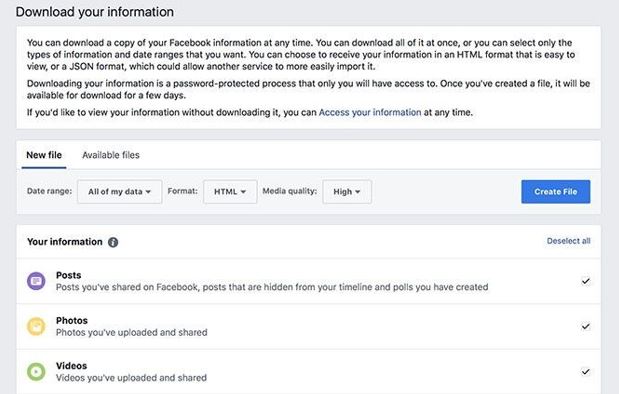
When you press the “Download a copy link on the General Account Settings” tab, it includes several customization options, which are the following:
Date range – use this option when you want to find some specific information at a particular year.
Format – you can select between HTML, which is the default, or JSON. It is recommended to keep the HTML format.
Media quality – if you want to keep the highest quality, note that the side of your downloaded file will be quite significant. Anyways, the quality of the original upload media content is not the same due to the dynamic compression of Facebook.
It is possible to exclude certain items from the file. It is a handy option for users who do not need videos and photos.
Exploring Facebook Data/History
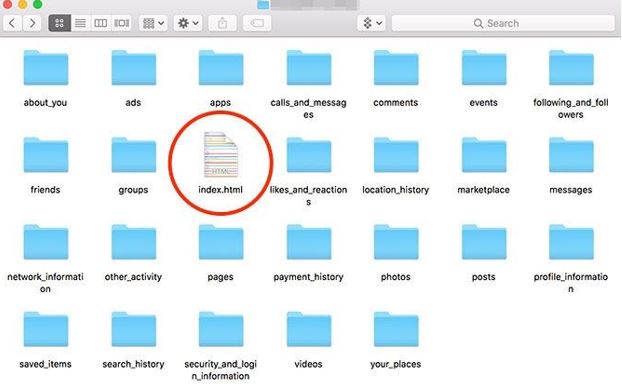
Once, your ZIP file is downloaded and saved on your computer, and you can extract it to see the basic folder hierarchy. You will know if it matches up with the selected/deselected items. Users can easily trawl through the folders. However, we recommend you to open index.html directly in the root folder.
You can get the following additional information:
- Ads Interests, which are important topics, which Facebook marks as “most relevant to you.”
- Advertisers who uploaded contact lists containing your data.
- Advertisers, which you contact for interaction.
- Messages, even the ones you have deleted before.
- Friends, including all rejected friend requests and removed friends.
- Calls and messages.
What will you not see in downloaded Facebook data/history?
All that Facebook knows about its users will, and it will not be given away. It includes mainly the things you’ve shared. The number of advertising flags is quite limited, such as users’ interests and adverts they have interacted with.
See also: 8 Best Health Website WordPress Themes
Data Locations and Calls History
It is clear that Facebook knows more about its users than it includes in the downloaded file. If you use social networking, you have to be aware of it. There is no official information what
Facebook collects based on your browsing history. Most probably it collects the information on what profiles we visit, the groups we are active in. For now, there is no proof that Facebook collects this data.
Is it possible to download Facebook photos and videos, which belong to other users? Many people ask whether it is possible to download a video/photo, which you have been tagged in. Unfortunately, Facebook will not add this kind of data in your report file. This content is not technically yours. Facebook has many legitimate reasons to stop people from grabbing media content from the official site. The laws protect all your rights.
Conclusion
We have described the main ways how to download Facebook photos, but do not forget that most of these techniques work if you use a desktop browser and the webpage functionality. Now it is time to ask yourself whether it is time to delete your Facebook account. This is a matter of choice. We encourage you not to share sensitive information due to massive data breaches. You can find a lot of reasons to quit with Facebook right now, but the choice is yours.