If you own a local business, you might already be aware that your potential customers are searching on Google to find services similar to yours. You need to do a few things right like local SEO in India to gain better visibility and one of them is optimizing your Google My Business (GMB) page.

It is the best place to create a business profile and indeed it is free of cost. However, you need to constantly update and optimize your GMB page so you can bring in more customers to yours store by standing out from the competition.
But, how do you go about local SEO in India and optimizing the GMB listing, here are some tips to consider:
Enter Accurate Local Store Information
If you want to show up in Google search results on the local scale, you need to first verify and claim your place in the GMB listing. By doing this your store will appear in the Google Maps and search results. The more comprehensive and accurate your information gets, better the chances of ranking high in searches. So, include what time they can come to your store and how they can find you easily among other things.
Select the Right Category
In fact, select the right category for your business and it will help Google know the relevance of your listing to the local searches. You can’t make up your own, so choose from the scroll down menu of the available categories. If you don’t find the specific category your local store falls into, then consider a more universal one that describes your business. Although, a more specific category gives you an edge.
Update the GMB Page and Maintain Consistency
Update the profile with your latest contact numbers, business name, and nearby landmarks. Ensure the information you present here is consistent across all other online platforms or websites your business name is mentioned. This is because Google’s algorithm checks for the authenticity of your listing and inconsistency can put you out of the local limelight. If you want help to update GMB page then you can contact any of the local internet marketing services to do work for you.
Snapshots into Sales — Use High Quality Images and Videos
Nothing beats a quality snapshot of your products and services. Of course, you can post an image of your storefront along with the signage. Whether it is the menu items images or your employees offering services to customers, post unique images that relate to your business and you can be confident these snapshots will turn into sales in no time. Also, post videos of any local events your business has participated in among other things to stand out from the competition.
Spark a Conversation — Get Good Reviews
Reviews don’t have to be one-way communication anymore, as Google My Business page makes responding and reacting to reviews super simple. Contact your customers to post a review of your business if they are satisfied, in return you may also offer some freebies. Better reviews serve as a good word of mouth and people do take notice of these opinions before they decide to make a visit to your store. In fact, Google also considers this with high regards so build loyalty on your GMB page starting today.
You can also answer customer’s questions in just a few clicks. In fact, queries come directly to your mobile and you can converse with potential customers.
Use Keywords in the Description Section
Give a good description about your business and ensure it looks unique in comparison to your competition. In the business description section of the ‘Info’ page you can include keywords in it and ensure it appears organically, as otherwise your account may face a penalty if it appears unnatural. More about it below.
Stay Away from Penalty-inducing Issues
Google does its best to keep its search platform as clean and clear as possible, and in its efforts to do so it can get your account suspended if your listing doesn’t meet its guidelines. For more information on this you can read the specific guidelines set by Google for the GMB listings. Getting suspended is bad news for your business and here are a few crucial things to stay away from:
- As discussed above trying to include keywords in your business name or description that looks awkward or out of place
- Any attempts to create more than one listing for the same store location
- Posting a non-physical address where your business doesn’t exist
In a nutshell, don’t try to outsmart the system and attempt to get multiple listings to stay on the right side of optimization. You can hire a competent digital marketing agency that can handle all your GMB listing needs if you have businesses in multiple locations. Don’t let the potential customers visit your competition just because you didn’t have the time and knowledge to update and optimize the GMB listing.














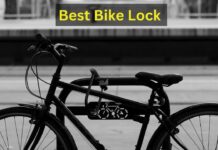























GMB is such a nice platform to to promote the business. I learnt a lot here I’m definitely going to use these tricks for my business as well.