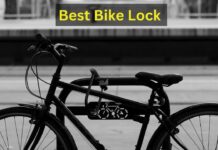The floor plan is a creator for Android is free, it allows users to create detailed floor plans in 3D. The floor plane is a 2D scale drawing; it indicates the room layout, doors, windows, and location of walls. Floor apps are now available on the floor plan apps and also on a web application. Architects create floor plans to design tools or to communicate those ideas to the builder. We start with the client’s program and budget when to design a building. We sketch the building mass to work for clients’ chosen site.

Floor palm apps for Android and IOS:
It’s not a simple job to create a floor job or decorate the house. You spend a huge amount and have clear knowledge about what you are doing. Even if you are a professional you need several hours to draw and redraw, even if you are professional also. Thanks to the growing ecosystem if you have a smartphone you do almost anything. These apps can help start and sort.
Best Floor PLAN Apps:
- Foyr Neo
- Floor plane creator
- Grapholite Floor plans:
- Magic Plans:
- Home Design 3D:
- Planner 5D:
-
Foyr Neo
Foyr Neo is one of the best floors planning app you can use it for the all-in-one floor plan software for the purpose of draw 2D and 3D floor plans and acquire 4K photorealistic renders in just few minutes. For the more features check their free 14 days trial.
Price: It is providing free 14 days trial version to test after the trail period goes it costs 49$ per month
-
Floor plane creator:
This app is for you if you create precise ad accurate floor plans. This app has almost all the features you were to create a detailed floor app. You can get automatic calculations for perimeters, rooms, walls, etc. to create multiple floor rooms n 3D. This app will give you a 3D tour of the full plan, once you completed the floor plan.
Price:
The Floor plan is free and has ads. The pro plan costs around $10 and the basic plan around $5.
-
Grapholite Floor plans:
Grapholite Floor Plane has a rich features application to create floor plans on the go, its plan is very minimal, user friendly. It is used to create the 3D plan. Let’s create a floor plan traditionally. It allows you to arrange space using virtual office tables and also other furniture elements. It allows you to have a good idea of how you can effectively utilize the floor space.
Price:
This App is free. You need to upgrade to the Pro version through in-app purchase because the free app will not allow you to export created plans.
-
Magic Plans:
It’s one of the popular planning apps for android and IOS. It’s the award-winning house planning app. You can create a floor app traditionally. It can show you the existing dimensions and add floor and walls. You can also add photos, furniture objects, and annotations to create proper house plans. But if you need a professional-grade application to create your house then this floor app is good for you.
Price:
This app is free. You can also purchase a one-floor plane at a time for $2.99 and to subscribe another service for $9.99 per month.
-
Home Design 3D:
This app is for you if you are looking to redesign or remodel your house. This can create 2D and 3D floor plans from scratch. You can import pictures, duplicate your favorite things and textures, edit objects, etc. It syncs them to your favorite services like Google Drive and Dropbox.
Price:
The Home Design 3D app is also free. But on the free version, you can’t export your plans. Three plans are;
Classic version: $0.99
Gold plus: $10
Gold plus: $20
-
Planner 5D:
It’s similar to Home design 3D but you can create floor plans in both 2D and 3D. That’s why developers named the app 5D. You can virtually decorate your house for better planning and arranging furniture objects. Whenever you want you can also export your creations or sync to the cloud.
Price:
This app is free. Some features also export, syncing, furniture’s objects locked in the free version. To unlock those advanced features you need to perform in-app purchases.