As you interact online or create content, you will realize the importance of a webcam. A webcam is a camera that can stream live images or videos over the internet. Most laptops and mobile devices come with a webcam already installed, but desktops usually don’t come with one. For desktops, you will need to purchase an external webcam that will connect to your computer. External webcams can also be used on laptops even if they already have one installed.

Using webcams can increase the quality of communication, but it also comes with a few disadvantages, such as:
- Video compression technology has come a long way, but it is still bandwidth and data-intensive. So that makes them less reliable than VOIP calls. You are more likely to experience disruption or dropped calls on video than voice calls.
- Using the internet protocol to communicate reduced the price of voice and text communication significantly. But the addition of video calling adds more costs to communication budgets. Reliable video services require more expensive equipment, higher quality internet service, and staff to run maintenance or provide fixes.
- Webcams run on software, so they are vulnerable to hackers. If you click on a bad link or leave your webcam vulnerable by not updating the software, hackers will access your webcam. Cybercriminals can compromise your privacy and watch you during your unguarded moments through the camera. If they take compromising pictures, they can further extort you for information or money.
If the webcam gives you any trouble, then it will make working or learning from home difficult. Considering that remote work and learning is now common, you will be at a disadvantage.
The Problem With Webcams
Built-in webcams come standard with laptops. It is a great feature that gives you image and video streaming capabilities that users only appreciate as an afterthought. But if you pay attention, you will notice manufacturers usually don’t put a lot of effort into the webcam, so you will likely have grainy and dark videos. That is because manufacturers compromise the resolution and sensor quality on built-in webcams for the sake of keeping costs low.
The built-in cameras are in a fixed position, which can be a problem when you need to get angles. Because they are built-in, it also makes them cumbersome since you will need to pick up and move the entire laptop if you want to show your surroundings.
Should anything go wrong with your built-in webcam, you will find it harder to fix than an external one. Rather than focusing on the camera itself, you will need to go through the laptop to find a fix. To fix a built-in camera, you should find a computer repair service to get it done professionally.
Video calls are a high-quality method of communication, but they can’t replace face-to-face meetings. Socializing and reading nonverbal cues are crucial to understanding and building relationships. So although it is better than most forms of communication, it pales in comparison to being able to shake someone’s hand and look them in the eye.
An External Solution
If you want to improve your video calls or storytelling, you should switch to an external webcam. External webcams are versatile for video calls, conferences, lectures, vlogging, or live stream gaming. External webcams also have a few advantages over built-in webcams that include:
- External webcams are built for purpose. So you will get better video quality and functions, and you don’t have to break the bank. Externals start from $20 and can go as high as $200.
- The low end of external webcams is typically better than any built-in camera. Good built-in cameras usually have 720p resolution, while external webcams come with at least 1080p Full HD and often 4K resolution.
- An external webcam also gives you more flexibility and maneuverability. You can place it on top of your built-in webcam or right next to you on the desk. You can switch angles by tilting or twisting the head as you see fit. If you need to show your surroundings, you only need to pick up a small device and move freely without the laptop or desktop.
- External webcams also come with additional features like adjustable zoom and autofocus. It will give your streams more depth and range, adding to your storytelling. They also come with technology that can improve your picture quality even in poor lighting.
Lights, Camera, Action
Video is an essential method of communication. Add quality to it by getting the best external solution, and your audience will appreciate it. Invest in a webcam that will last a long time and support you through all your work Zoom calls.


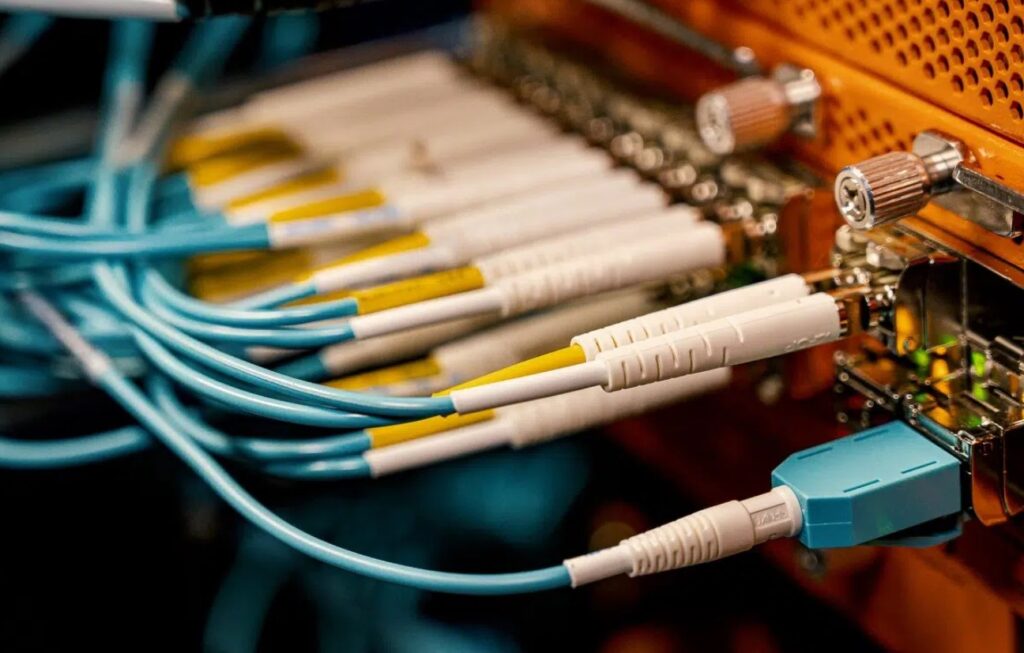

Webcam threats from hackers & webcam problems are explained in very good manner.