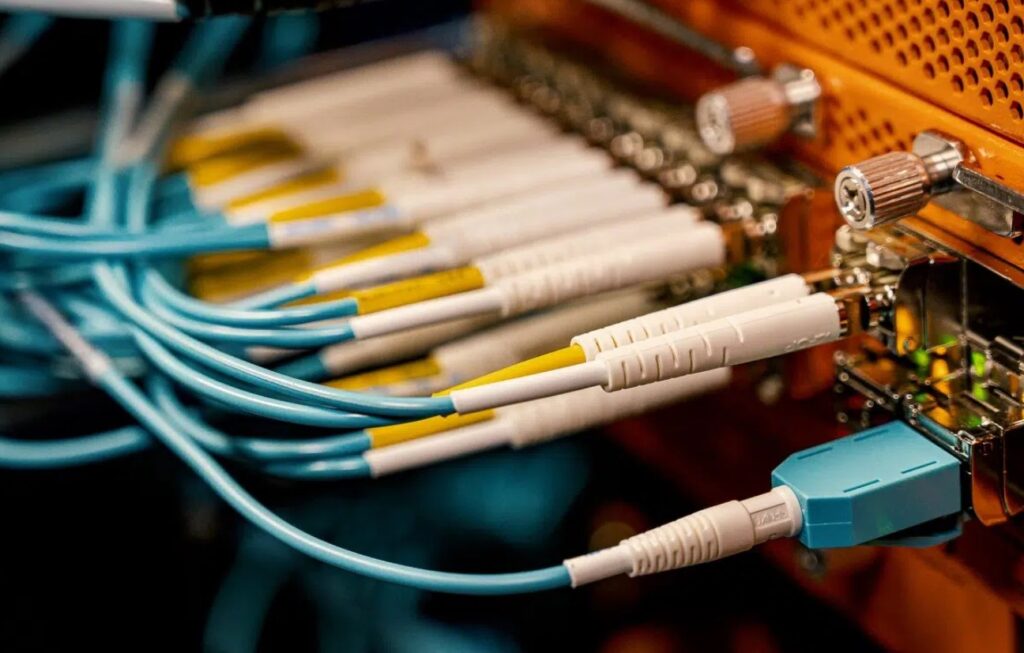It’s time to become more organized and start using your Macbook Air to its fullest potential. To begin using your Macbook Air to make life easier you have to have the right applications.
The right application will make using your Mac less of a hassle and even help you to organize your life so no more double bookings happen. To see what our best apps for Macbook Air are, keep reading below.

Best Apps for Macbook Air
-
Alfred – Up Your Productivity
If you like productivity apps or are looking for an app to help you be more productive, then look no further than Alfred. Alfred lets you do more things in less time by using hotkeys, actions, and keywords.
You can create your own workflow through Alfred or download already-made workflows through their network. Alfred helps you tackle tasks and also makes it easy to view which ones can be accomplished at the same time.
-
App Cleaner – Clean Out Those Hidden Files
If you’re someone who doesn’t know how to uninstall apps on Mac, then having an app to help you do so isn’t a bad idea. Usually when you delete an app all you have to do is drag it into the trash can and select delete from the trash folder. But even if you remove the app this way, files are still left on your drive.
App Cleaner helps by removing any app completely, even from your hard drive or disk drive. This app is essential to keep your Mac running smoothly.
-
Bear Notes – Take Notes Efficiently
If you’re a writer or avid note-taker then you should have Bear Notes on your device. It’s a clean-looking yet powerful application that lets you access notes from any Apple device and makes it easy to transfer between them too.
Through Bear Notes, you can use hashtags to organize, and pin notes, and can use Markdown syntax. Ultimately this is a must-have app for any Mac user on the go.
See also: 7 Top Productivity Apps
-
Deliveries – Track Multiple Packages
Those who online shop often usually have a lot of packages on the way to their house arriving at different dates. Looking up each individual tracking number can become a hassle, so why not get an app that does it for you?
Deliveries will keep track of all packages you shipped or ones being sent to you, all in one place. This app works with all major shipping companies and will give you real-time updates so you know exactly where your package is.
-
Magnet – Have More Windows Open at Once
If you’re someone who likes to have more than one window open at a time but hates to go back and forth between them, then this app is for you. Magnet is one of the best apps for those who use their Macs for work.
Magnet allows you to organize your windows into a workspace where you can see everyone at the same time. All you have to do is click and drag the desired window until an outline appears on your screen and then you can place it in the highlighted box. Magnet allows you to view up to 4 windows at the same time.
-
Paprika 3 – Organize Your Recipies
Many people use Macs, even chefs or avid cooks. If you’re someone who loves to save recipes to try for later, then get Paprika 3 to save all these recipes in one place.
With the use of this powerful app, you can export recipes from other competitor apps and even make a menu that can be exported into your calendar for meal planning. This app even lets you create shopping lists so you don’t forget the ingredient needed to make your dish.
Paprika 3 is even great for those on a diet. It helps you to create structured meal plans that will help you stick to your diet and plan what you’re going to eat every day of the week. One of the coolest features is the ability to put your kitchen inventory into the app so when you look at recipes you will know if you have the right ingredients or tools to make them.
-
Wavebox – Have All Your Messages In One Place
Having multiple emails can be a hassle when it comes to using Mac’s desktop email application. That’s why most people use another mail app that helps to keep all mailboxes organized in one place.
Wavebox is a great email manager. Wavebox has access to the popular mail servers of Google, Apple, and others, but it also grants access to smaller servers that a lot of people use today.
Wavebox has a clean design and awesome integration. You will be able to access all your mailboxes as well as Slack, so no message goes unseen. Wavebox is a great app to cut down on the use of multiple tabs or applications at once, keeping you organized in one place.
-
Bartender 3 – Keep Your Dock Organized
Bartender 3 is a great application for Mac users that have a lot of apps. Bartender 3 will help you prioritize what apps should appear in your dock and arrange them accordingly.
Bartender 3 is more customizable than the default dock on your Mac and allows a lot of room for personalization. If you need more space on your desktop, you can move apps to the Bartender Bar. This will take them out of your dock but leave them in an easily accessible space so you don’t have to search for them.
-
Fantastical 2 – Have a Beautiful Calendar
Fantastical 2 is a calendar app made for Mac. It’s so powerful that you may kiss your other calendars and planners goodbye.
After paying the fee for Fantastical 2 you will have access to its powerful tools that let you create schedules, share calendars, and organize. One of the best features of this app is creating reminders. All you have to do is type your plan and time into the app and Fantastical 2 will place it into your calendar.
-
Amphetamine – Keep Your Mac Awake
Amphetamine is an app that will keep your Mac from falling asleep. It will also stop your Mac from dimming or even starting its screensaver. This app is perfect for those who watch live streams, any type of video, or any activity where you’re not touching the keys a lot to keep your Mac awake.
-
Pocket – Save Files In One Place
Pocket is one of the best Mackbook Air apps on the App Store. This app lets you save articles, videos, and web pages for easy access later.
After saving Pocket will condense and organize your saves so they can be easy to find later on. What’s also great about Pocket is that it can be accessed offline which makes it great for those who travel. You can even share your savings with others.
-
Spotify – Listen To Music Anywhere
If you’re a music enthusiast or can’t concentrate without some background music, then checking out Spotify might be worth it. Spotify gives you access to hundreds of songs, podcasts, and audiobooks.
The application allows you to create playlists, save music to listen to offline, and even recommend new music so you can keep your library growing. Spotify can be used between IOS devices which makes it great to listen to your music while working on your Mac or on the go on your phone.
-
Slack – Connect With the Office
Slack is a must-have app for any worker. Slack is ideal for anyone or any business that loves to stay connected to its workers.
Slack is a professional messaging service created especially for businesses and offices. Employees can have their own channels to talk in gifs or even send emojis. For more serious work there can be a separate channel to discuss upcoming projects or deadlines.
Slack is great for multiple teams and even lets users private message. Notifications are great and can be turned on and off. Slack even transfers to iPhones to make staying connected easier.
Noir (Special mention)
Noir is another useful app if you are browsing at late night. This beautiful app helps to enable dark mode for all websites.
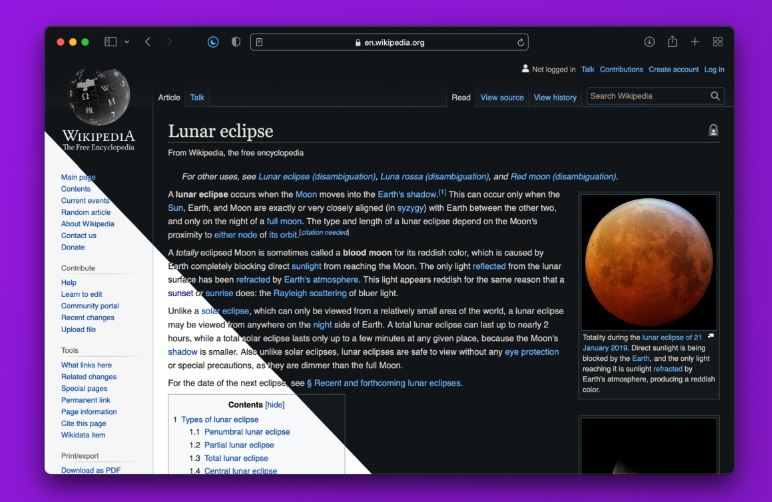
Some websites use white themes and if you are browsing at late night the brightness will disturb your eyes. So, here is the solution by installing the Noir app you can change the dark mode for all websites and you can choose various themes from Noir for customization. The price of this app is 2.99$ and is worth it if you are a late-night browser.
Now You Know the Best Apps For Macbook Air
We have outlined the top 13 best apps for Macbook Air (Plus one bonus app). Our list contained apps to help organize your life through personal calendars or office messaging. We have even listed a few apps that will help you to use your Mac to its full potential by having multiple windows open at once or even cleaning your Mac by deleting hidden files.
You now know what apps are the best to have on your Mac in the new year. We hope these suggestions will help to make you more productive and even make using your Mac easier.
For more information and tips on electronics, be sure to check out the rest of our website.